Tip 5: Find and Replace by Hand
Return to the top: <<Practical Vim>>
-
*: executes a search for the word under the cursor at the moment. -
cw: deletes to the end of the word and then drops into Insert mode.
Example: assume that we want to replace "content" in the first and third line with "copy" and watch each step.
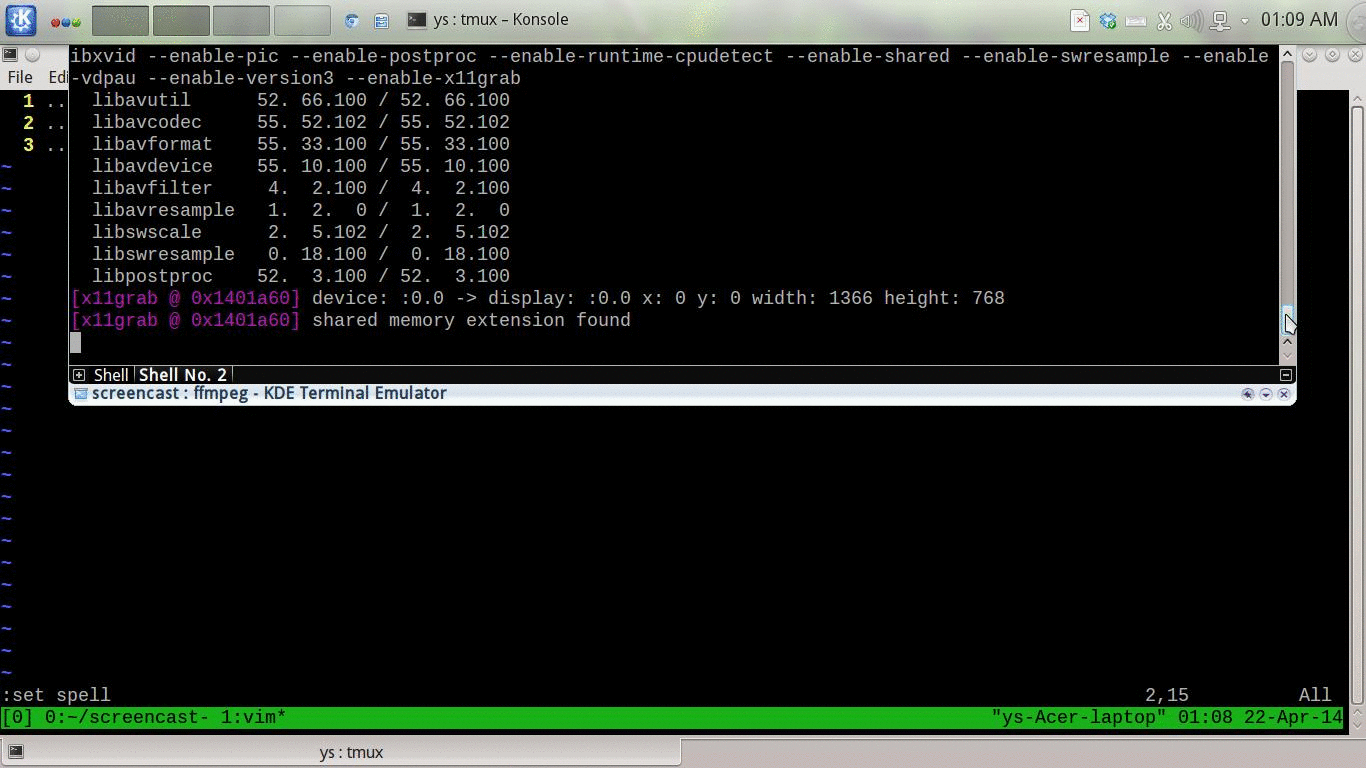
References:
# If you open the file in vim, # then you can \"ayy@a the next line to execute the vim command: :h *