Tip 23: Prefer Operators to Visual Commands Where Possible
Return to the top: <<Practical Vim>>
U: converts the selected character to uppercase.
Example: Uppercasing in Visual Mode

References:
# If you open the vimwiki file in vim, # then you can \"ayy@a the next line to execute the vim command: :h v_U
Using a Visual Operator
When a Visual mode command is repeated, it affects the same range of text.
Example: problem raises when using j.
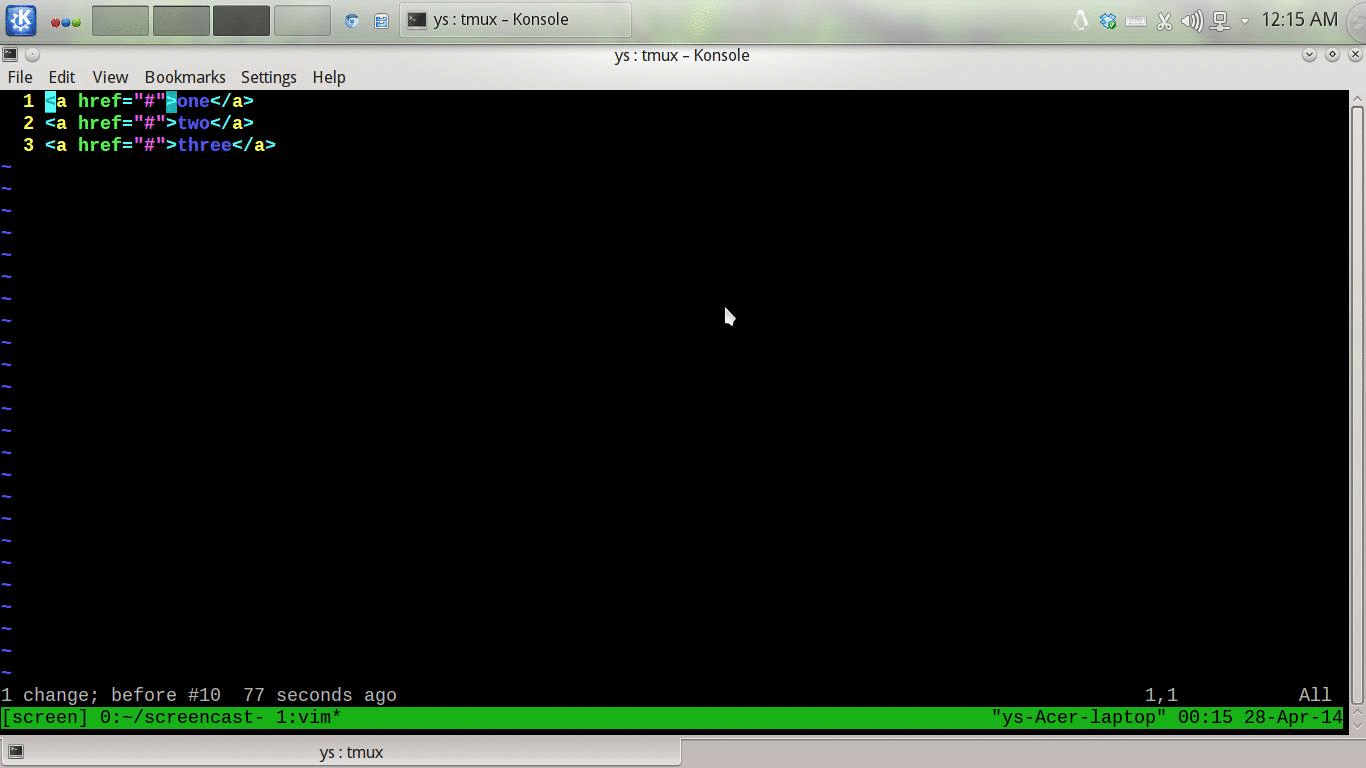
References:
# If you open the vimwiki file in vim, # then you can \"ayy@a the next line to execute the vim command: :h visual-repeat
Using a Normal Operator
The Visual mode U command has a Normal mode equivalent: gU{motion}.
Example:
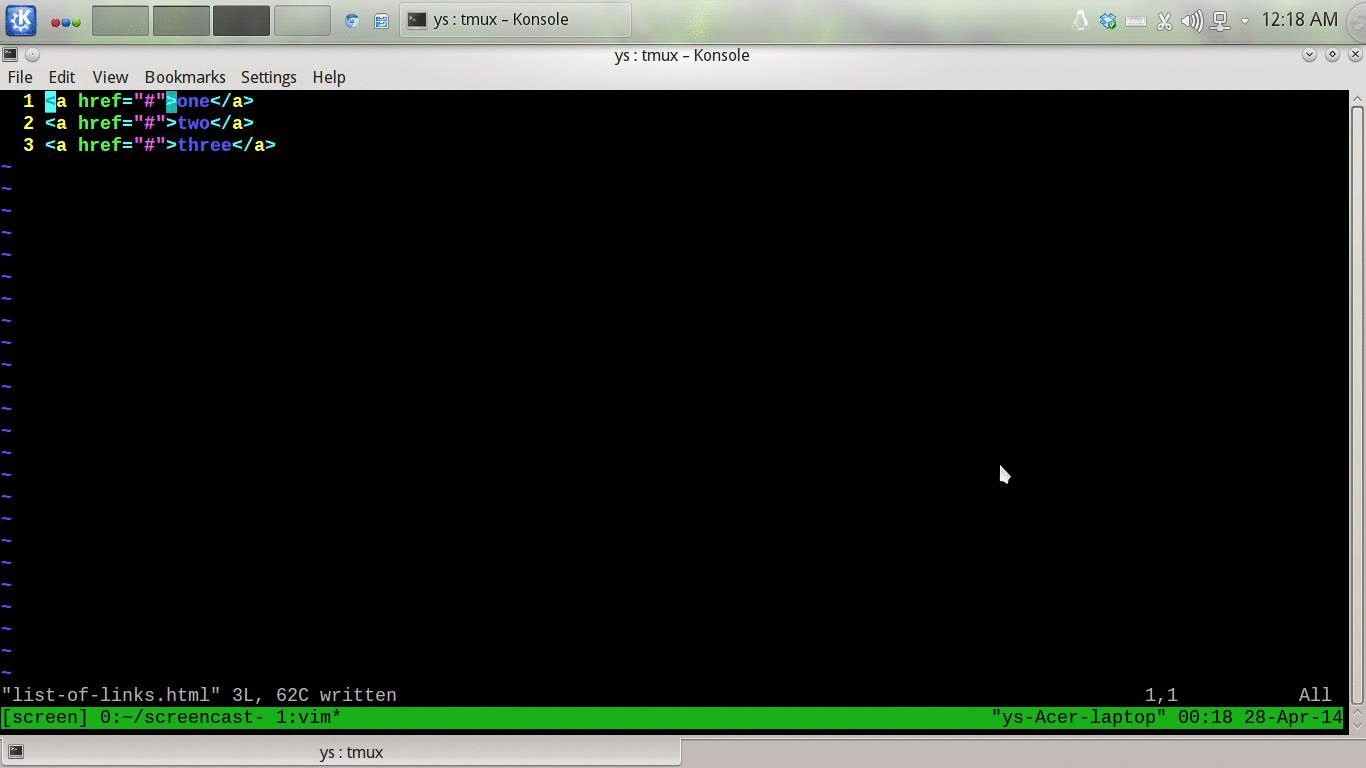
References:
# If you open the vimwiki file in vim, # then you can \"ayy@a the next line to execute the vim command: :h gU