Tip 19: Overwrite Existing Text with Replace Mode
Return to the top: <<Practical Vim>>
Example:
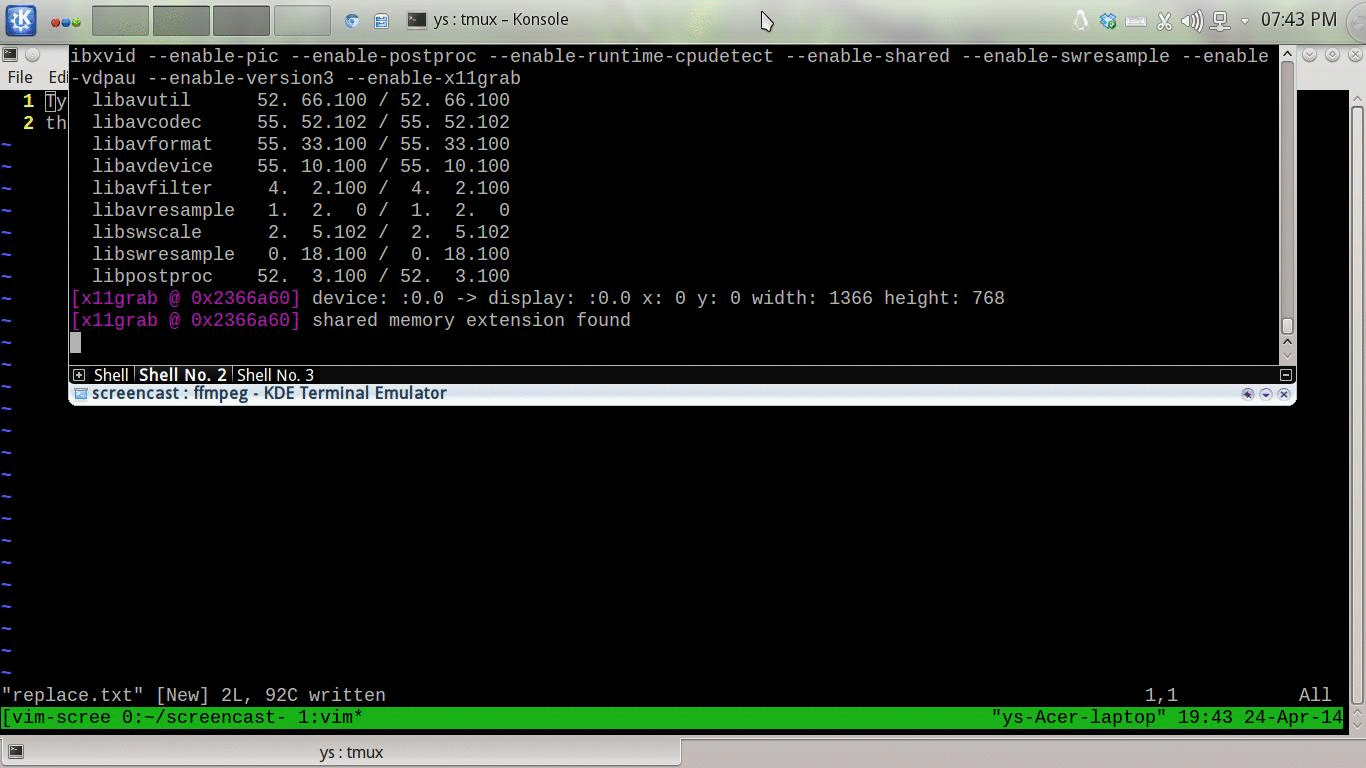
Overwrite Tab Characters with Virtual Replace Mode
gR: enter Virtual Replace Mode.
r{char}/gr{char}: overwrite a single character before switching straight back to Normal mode.
References:
# If you open the file in vim, # then you can \"ayy@a the next line to execute the vim command: :h r