Tip 10: Use Counts to Do Simple Arithmetic
Return to the top: <<Practical Vim>>
-
<C-a>: addition on number -
<C-x>: subtraction on number
Example:
Naive way to change 0 into -180:
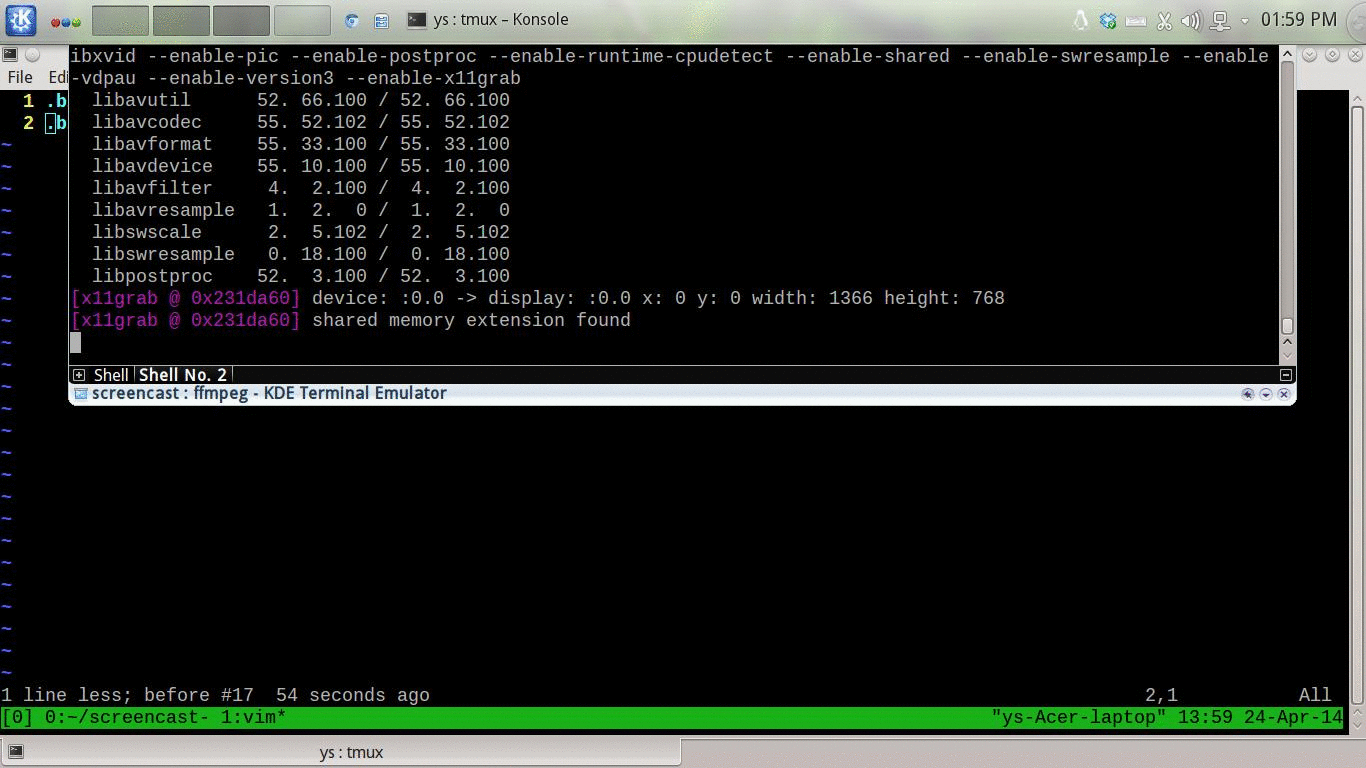
A better way using <C-x>:

Vim interprets numerals with a leading zero to be in octal notation rather than in decimal.
For example:
<C-a> on 007, you will obtain 010 rather than 008.
To disable this feature, add the following line to your vimrc:
set nrfomats=
References:
# If you open the file in vim, # then you can \"ayy@a the next line to execute the vim command: :h count
# If you open the file in vim, # then you can \"ayy@a the next line to execute the vim command: :h ctrl-a